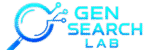Everything You Need to Know About the New Grok Android App – Available for Download on play Store
The Grok Android App, launched on March 4, 2025, is now available to download in beta on the Google Play Store. It offers AI-powered text responses, image generation, and real-time updates from X. The app is free to use, with optional sign-in for personalization, and is expanding its availability globally.
KEY INFORMATION MATRIX
| Feature | Details |
|---|---|
| Launch Date | March 4, 2025 |
| Platform | Android (Google Play Store) |
| Version | Beta |
| Developer | xAI (Elon Musk) |
| Key Features | Text AI, Image Generation, Real-Time Data |
| Availability | Global Expansion (Now includes U.S.) |
| Cost | Free |
| Sign-In | Optional (for personalization) |
 What Is the Grok Android App?
What Is the Grok Android App?
The Grok Android App is a next-generation AI assistant developed by xAI, now available in beta on the Google Play Store. Originally available in a few select countries, the app’s global footprint is expanding rapidly.

 What Features Does Grok Offer?
What Features Does Grok Offer?
The Grok Android App includes:
-
Conversational Text Responses – Similar to ChatGPT or Gemini.
-
AI Image Generation – Prompt-based art creation.
-
Real-Time X Integration – Pulls live updates from X (formerly Twitter).
-
Unfiltered Output – Appeals to users seeking less censorship.
However, some features—such as voice input or output—are not yet implemented in the beta version.
 Where Is Grok Currently Available?
Where Is Grok Currently Available?
Initially rolled out in countries like:
-
Australia
-
Canada
-
India
-
Philippines
-
Saudi Arabia
…it has since expanded to the United States and continues to roll out globally.
 What Are the Limitations?
What Are the Limitations?
While promising, users have reported the following issues:
-
Bugs and App Freezes
-
Missing Features (No Voice Mode)
-
Performance inconsistencies across devices
-
Regional Restrictions Still Apply in Some Areas
 What Are Users Saying?
What Are Users Saying?
-
Positive: Many appreciate Grok’s uncensored, raw AI responses.
-
Negative: Some highlight laggy UX, feature gaps, and sign-in problems.

 Comparison Table: Grok vs Other AI Apps
Comparison Table: Grok vs Other AI Apps
| Feature | Grok Android App | ChatGPT Mobile | Gemini App |
|---|---|---|---|
| Text AI |  |
 |
 |
| Image Gen |  |
 |
 |
| Voice Mode |  (Coming Soon) (Coming Soon) |
 |
 |
| Real-Time Data |  (from X) (from X) |
 |
 |
| Censorship |  (Less filtered) (Less filtered) |
 (Moderated) (Moderated) |
 (Moderated) (Moderated) |
| Availability | Expanding | Global | Global |
 FAQs
FAQs
Q1: Is the Grok Android App free to use?
Yes, it’s completely free with no subscription required.
Q2: Where can I download the Grok Android App?
You can download it directly from the Google Play Store.
Q3: Is voice input supported in the app?
Not yet. The feature is expected in a future update.
Q4: Who developed the Grok App?
Grok is developed by xAI, Elon Musk’s AI company.
Q5: Can I use Grok without signing in?
Yes, but signing in unlocks a personalized experience.
 Conclusion: Should You Try the Grok Android App?
Conclusion: Should You Try the Grok Android App?
If you’re an early adopter or someone looking for less filtered AI interaction, the Grok Android App is worth trying. With real-time data integration and growing features, it offers a compelling alternative to traditional AI apps—just be prepared for beta glitches.